Excel VBA: Simple DB access by ODBC without ADO
How to use ODBC from VBA without ADO object?
The answer is the following.
Create Access File:
Create the following sample Access table.
Table name: ProductMaster
Column names: ID, Product, Amount
And, Save as a SampleDB.accdb in appropriate folder.
Create DSN:
Create a DSN by the following.
Click Search button on taskbar.
Type "odbc", and select appropriate ODBC Data Source. (If your Access is 64bit, select 64bit Data Source)
Click Add...
(If other user needs to use this DSN, select "System DSN" tab, and then click it.)
Select "Microsoft Access Driver (*.mdb, *.accdb), and click Finish.
Type "SampleDB" into Data Source Name,
and then click Select button.
Select SampleDB.accdb and click OK.
Click OK.
Click OK.
Create Table:
Open an Excel book, and then execute the following sub procedure.
Dim uWS As Worksheet
Dim uList As ListObject
Set uWS = ActiveSheet
Set uList = uWS.ListObjects.Add( _
SourceType:=xlSrcQuery, _
Source:="ODBC;DSN=SampleDB", Destination:=Range("A3"))
uList.DisplayName = "ExcelProductMaster"
End Sub
It will make the following table that is connected to the DSN via QueryTable.
Reflesh Table:
Execute the follwing sub procedure.
Dim uList As ListObject
Dim uSQL As String
Set uList = ActiveSheet.ListObjects("ExcelProductMaster")
uSQL = "SELECT * FROM ProductMaster"
Debug.Print uSQL 'for Debug
With uList.QueryTable
.CommandText = uSQL
.AdjustColumnWidth = False
.Refresh BackgroundQuery:=False
End With
End Sub
It will reflesh the table.
You can customize the SQL string. For example.
uSQL = "SELECT * FROM ProductMaster WHERE Product='XBOX'"
will get the following result.
for your information.












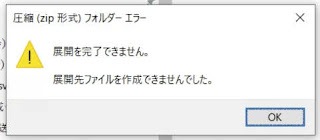
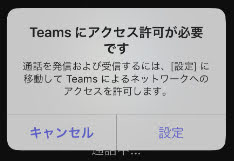
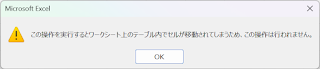

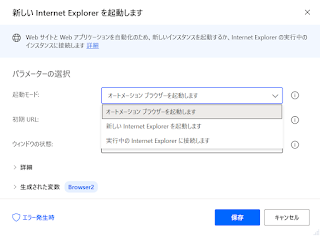
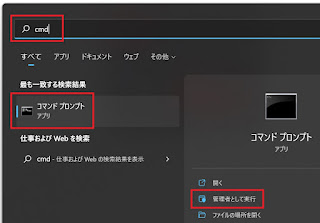
コメント
コメントを投稿