VBA:ODBCを使って毎回テーブルを作成するサンプル
以前、Excel の VBA からODBCを使って簡単にデータを取得する投稿をしました。
Excel VBAからODBCを使ってデータを簡単に取得する
実務で使っているうちに、テーブルのデータをソートしたり、編集したりしていると、データがおかしくなる現象に何度か遭遇しました。
そこで、最近は毎回テーブルを作り直すプログラムも書いています。
毎回作り直すとなると、書式の設定や、列幅の維持などが問題になってきます。
列幅をDictionaryに保存して戻す仕組みや、テーブルの書式設定を行うプロシージャーを書いてみました。
ご参考までに。
Option Explicit
'参照設定 Microsoft Scripting Runtime
'参照設定 Microsoft Scripting Runtime
Private Const cTABLE_LU_CELL As String = "B4" 'テーブルの左上セル
Private Const cWS_NAME As String = "データ" 'ワークシート名
Private Const cLIST_NAME As String = "データ" 'テーブル名
'請求書データをリフレッシュする
Public Sub uRefleshList()
Dim uWS As Worksheet
Dim uList As ListObject
Dim uDict As Scripting.Dictionary
Dim uStartCell As Range
Dim uLastCell As Range
Dim uT As Double
Application.ScreenUpdating = False
Set uWS = ThisWorkbook.Worksheets(cWS_NAME)
Set uDict = uSaveColumnWidth(uWS)
uDeleteDataRows uWS
Set uList = uCreateTable
uReflesh uList
uFormatTable uList
If uDict.Count Then
uRestoreColumnWidth uWS, uDict
Else
Set uStartCell = uWS.Range(cTABLE_LU_CELL)
Set uLastCell = uWS.Cells.SpecialCells(xlCellTypeLastCell)
uWS.Range(uStartCell, uLastCell).Columns.AutoFit
End If
ActiveWindow.ScrollRow = 1
ActiveSheet.Range("請求日From").Activate
Application.ScreenUpdating = True
End Sub
'テーブルの列幅をDictionaryに保存して返す
Private Function uSaveColumnWidth(ByVal uWS As Worksheet) As Scripting.Dictionary
Dim uDict As Scripting.Dictionary
Dim uList As ListObject
Dim uColumn As ListColumn
Set uDict = New Scripting.Dictionary
For Each uList In uWS.ListObjects
If uList.Name = cLIST_NAME Then
For Each uColumn In uList.ListColumns
With uColumn
uDict.Add .Range.Column, .Range.ColumnWidth
End With
Next
End If
Next
Set uSaveColumnWidth = uDict
End Function
'ワークシートのテーブルを含むデータ行を削除する
'スクロールバーのリセットも兼ねています
Private Sub uDeleteDataRows(ByVal uWS As Worksheet)
Dim uStartCell As Range
Dim uLastCell As Range
Set uStartCell = uWS.Range(cTABLE_LU_CELL)
Set uLastCell = uWS.Cells.SpecialCells(xlCellTypeLastCell)
uWS.Range(uStartCell, uLastCell).Rows.Delete
Private Sub uDeleteDataRows(ByVal uWS As Worksheet)
Dim uStartCell As Range
Dim uLastCell As Range
Set uStartCell = uWS.Range(cTABLE_LU_CELL)
Set uLastCell = uWS.Cells.SpecialCells(xlCellTypeLastCell)
uWS.Range(uStartCell, uLastCell).Rows.Delete
End Sub
'テーブル作成
'テーブル作成
'DSNは適宜環境に合わせて指定してください
Private Function uCreateTable() As ListObject
Dim uWS As Worksheet
Dim uList As ListObject
Set uWS = ActiveSheet
Set uList = uWS.ListObjects.Add( _
SourceType:=xlSrcQuery, _
Source:="ODBC;DSN=NK", _
Destination:=Range(cTABLE_LU_CELL))
With uList
.DisplayName = cLIST_NAME
.ShowTotals = True
End With
Set uCreateTable = uList
End Function
'QueryTableをリフレッシュする
Private Function uCreateTable() As ListObject
Dim uWS As Worksheet
Dim uList As ListObject
Set uWS = ActiveSheet
Set uList = uWS.ListObjects.Add( _
SourceType:=xlSrcQuery, _
Source:="ODBC;DSN=NK", _
Destination:=Range(cTABLE_LU_CELL))
With uList
.DisplayName = cLIST_NAME
.ShowTotals = True
End With
Set uCreateTable = uList
End Function
'QueryTableをリフレッシュする
'SQLは大幅に削ってあります
Private Sub uReflesh(ByVal uList As ListObject)
Dim uSQL As String
Dim uWS As Worksheet
Dim sIsCondition As Boolean
Set uWS = ThisWorkbook.Worksheets(cWS_NAME)
uSQL = _
"SELECT " & _
" 請求日,請求書番号 "
uSQL = uSQL & _
"FROM " & _
" 請求 "
uWhere uWS, uSQL
uSQL = uSQL & "GROUP BY 請求先区分,請求先コード,請求書番号 "
If uWS.Range("入金日From") <> "" Or uWS.Range("入金日From") <> "" Then
uSQL = uSQL & "ORDER BY 入金日,請求日,請求書番号 "
Else
uSQL = uSQL & "ORDER BY 請求日,請求書番号,入金日 "
End If
With uList.QueryTable
.CommandText = uSQL
.AdjustColumnWidth = False '列幅調整しない
'Debug.Print uSQL 'ODBCエラー調査用
.Refresh BackgroundQuery:=False
End With
End Sub
'WHERE 条件を設定する
Private Sub uWhere(ByVal uWS As Worksheet, ByRef uSQL As String)
uAddWhereOrAnd "" '初回フラグをクリアして WHEREから開始
If uWS.Range("請求日From") <> "" Then
uAddWhereOrAnd uSQL
If uWS.Range("請求日To") <> "" Then
uSQL = uSQL & "請求日 " & _
"BETWEEN '" & Format(uWS.Range("請求日From"), "yyyy-mm-dd") & "' " & _
"AND '" & Format(uWS.Range("請求日To"), "yyyy-mm-dd") & "' "
Else
uSQL = uSQL & "請求日 >= '" & Format(uWS.Range("請求日From"), "yyyy-mm-dd") & "' "
End If
Else
If uWS.Range("請求日To") <> "" Then
uAddWhereOrAnd uSQL
uSQL = uSQL & "請求日 <= '" & Format(uWS.Range("請求日To"), "yyyy-mm-dd") & "' "
End If
End If
If uWS.Range("請求書番号") <> "" Then
uAddWhereOrAnd uSQL
uSQL = uSQL & " 請求書番号 like '%" & uWS.Range("請求書番号") & "%' "
End If
If uWS.Range("請求金額From") <> "" Then
uAddWhereOrAnd uSQL
If uWS.Range("請求金額To") <> "" Then
uSQL = uSQL & "課税費目小計 + 消費税額 + 非課税費目小計 " & _
"BETWEEN " & uWS.Range("請求金額From") & " " & _
"AND " & uWS.Range("請求金額To") & " "
Else
uSQL = uSQL & "課税費目小計 + 消費税額 + 非課税費目小計" & _
">= " & uWS.Range("請求金額From") & " "
End If
Else
If uWS.Range("請求金額To") <> "" Then
uAddWhereOrAnd uSQL
uSQL = uSQL & "課税費目小計 + 消費税額 + 非課税費目小計" & _
"<= " & uWS.Range("請求金額To") & " "
End If
End If
End Sub
'WHERE もしくは AND を SQL に追加
Private Sub uReflesh(ByVal uList As ListObject)
Dim uSQL As String
Dim uWS As Worksheet
Dim sIsCondition As Boolean
Set uWS = ThisWorkbook.Worksheets(cWS_NAME)
uSQL = _
"SELECT " & _
" 請求日,請求書番号 "
uSQL = uSQL & _
"FROM " & _
" 請求 "
uWhere uWS, uSQL
uSQL = uSQL & "GROUP BY 請求先区分,請求先コード,請求書番号 "
If uWS.Range("入金日From") <> "" Or uWS.Range("入金日From") <> "" Then
uSQL = uSQL & "ORDER BY 入金日,請求日,請求書番号 "
Else
uSQL = uSQL & "ORDER BY 請求日,請求書番号,入金日 "
End If
With uList.QueryTable
.CommandText = uSQL
.AdjustColumnWidth = False '列幅調整しない
'Debug.Print uSQL 'ODBCエラー調査用
.Refresh BackgroundQuery:=False
End With
End Sub
'WHERE 条件を設定する
Private Sub uWhere(ByVal uWS As Worksheet, ByRef uSQL As String)
uAddWhereOrAnd "" '初回フラグをクリアして WHEREから開始
If uWS.Range("請求日From") <> "" Then
uAddWhereOrAnd uSQL
If uWS.Range("請求日To") <> "" Then
uSQL = uSQL & "請求日 " & _
"BETWEEN '" & Format(uWS.Range("請求日From"), "yyyy-mm-dd") & "' " & _
"AND '" & Format(uWS.Range("請求日To"), "yyyy-mm-dd") & "' "
Else
uSQL = uSQL & "請求日 >= '" & Format(uWS.Range("請求日From"), "yyyy-mm-dd") & "' "
End If
Else
If uWS.Range("請求日To") <> "" Then
uAddWhereOrAnd uSQL
uSQL = uSQL & "請求日 <= '" & Format(uWS.Range("請求日To"), "yyyy-mm-dd") & "' "
End If
End If
If uWS.Range("請求書番号") <> "" Then
uAddWhereOrAnd uSQL
uSQL = uSQL & " 請求書番号 like '%" & uWS.Range("請求書番号") & "%' "
End If
If uWS.Range("請求金額From") <> "" Then
uAddWhereOrAnd uSQL
If uWS.Range("請求金額To") <> "" Then
uSQL = uSQL & "課税費目小計 + 消費税額 + 非課税費目小計 " & _
"BETWEEN " & uWS.Range("請求金額From") & " " & _
"AND " & uWS.Range("請求金額To") & " "
Else
uSQL = uSQL & "課税費目小計 + 消費税額 + 非課税費目小計" & _
">= " & uWS.Range("請求金額From") & " "
End If
Else
If uWS.Range("請求金額To") <> "" Then
uAddWhereOrAnd uSQL
uSQL = uSQL & "課税費目小計 + 消費税額 + 非課税費目小計" & _
"<= " & uWS.Range("請求金額To") & " "
End If
End If
End Sub
'WHERE もしくは AND を SQL に追加
'Static変数を使って初回呼び出しとその後の呼び出しを区別しています
Private Sub uAddWhereOrAnd(ByRef uSQL As String)
Static sIsCondition As Boolean
Private Sub uAddWhereOrAnd(ByRef uSQL As String)
Static sIsCondition As Boolean
If uSQL = "" Then
sIsCondition = False
Exit Sub
End If
If sIsCondition Then
uSQL = uSQL & "AND "
Else
uSQL = uSQL & "WHERE "
sIsCondition = True
End If
End Sub
'テーブルをフォーマット
Private Sub uFormatTable(ByVal uList As ListObject)
Dim uFC As FormatCondition
Dim uWS As Worksheet
Set uWS = uList.Parent
With uList
If .ListRows.Count Then 'テーブルデータが存在しない場合の対策
.ListColumns("請求日").DataBodyRange.NumberFormatLocal = "yyyy/mm/dd"
.ListColumns("請求金額").DataBodyRange.NumberFormatLocal = "#,##0;[赤]-#,##0"
.ListColumns("入金日").DataBodyRange.NumberFormatLocal = "yyyy/mm/dd"
.ListColumns("回収高").DataBodyRange.NumberFormatLocal = "#,##0;[赤]-#,##0"
sIsCondition = False
Exit Sub
End If
If sIsCondition Then
uSQL = uSQL & "AND "
Else
uSQL = uSQL & "WHERE "
sIsCondition = True
End If
End Sub
'テーブルをフォーマット
Private Sub uFormatTable(ByVal uList As ListObject)
Dim uFC As FormatCondition
Dim uWS As Worksheet
Set uWS = uList.Parent
With uList
If .ListRows.Count Then 'テーブルデータが存在しない場合の対策
.ListColumns("請求日").DataBodyRange.NumberFormatLocal = "yyyy/mm/dd"
.ListColumns("請求金額").DataBodyRange.NumberFormatLocal = "#,##0;[赤]-#,##0"
.ListColumns("入金日").DataBodyRange.NumberFormatLocal = "yyyy/mm/dd"
.ListColumns("回収高").DataBodyRange.NumberFormatLocal = "#,##0;[赤]-#,##0"
'請求日からの経過日数によってセルの色を変える
With .ListColumns("請求日").DataBodyRange
Set uFC = .FormatConditions.Add(xlExpression, , _
"=TODAY() - INDIRECT(""" & cLIST_NAME & "[@請求日]"") > 360")
uFC.Interior.Color = 5263615 'Red
With .ListColumns("請求日").DataBodyRange
Set uFC = .FormatConditions.Add(xlExpression, , _
"=TODAY() - INDIRECT(""" & cLIST_NAME & "[@請求日]"") > 360")
uFC.Interior.Color = 5263615 'Red
Set uFC = .FormatConditions.Add(xlExpression, , _
"=TODAY() - INDIRECT(""" & cLIST_NAME & "[@請求日]"") > 270")
uFC.Interior.Color = 13408767 'Pink
Set uFC = .FormatConditions.Add(xlExpression, , _
"=TODAY() - INDIRECT(""" & cLIST_NAME & "[@請求日]"") > 180")
uFC.Interior.Color = 6737151 'Orange
Set uFC = .FormatConditions.Add(xlExpression, , _
"=TODAY() - INDIRECT(""" & cLIST_NAME & "[@請求日]"") > 90")
uFC.Interior.Color = 10092543 'Yellow
End With
With .ListColumns("ステータス").DataBodyRange
Set uFC = .FormatConditions.Add(xlCellValue, xlEqual, "仮請求")
uFC.Interior.Color = vbYellow
End With
End If
.ListColumns("請求金額").TotalsCalculation = xlTotalsCalculationSum
.ListColumns("回収高").TotalsCalculation = xlTotalsCalculationSum
.ListColumns("請求").TotalsCalculation = xlTotalsCalculationNone
End With
End Sub
'Dictionaryに保存されている列幅を復元する
Private Sub uRestoreColumnWidth( _
ByVal uWS As Worksheet, _
ByVal uDict As Scripting.Dictionary)
Dim uKey As Variant
For Each uKey In uDict
uWS.Columns(uKey).ColumnWidth = uDict(uKey)
Next
End Sub

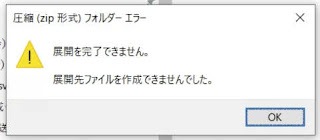
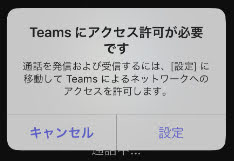
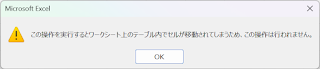
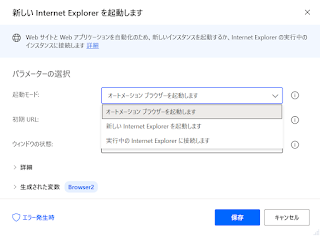

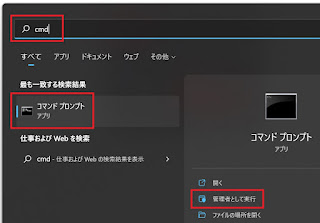
コメント
コメントを投稿